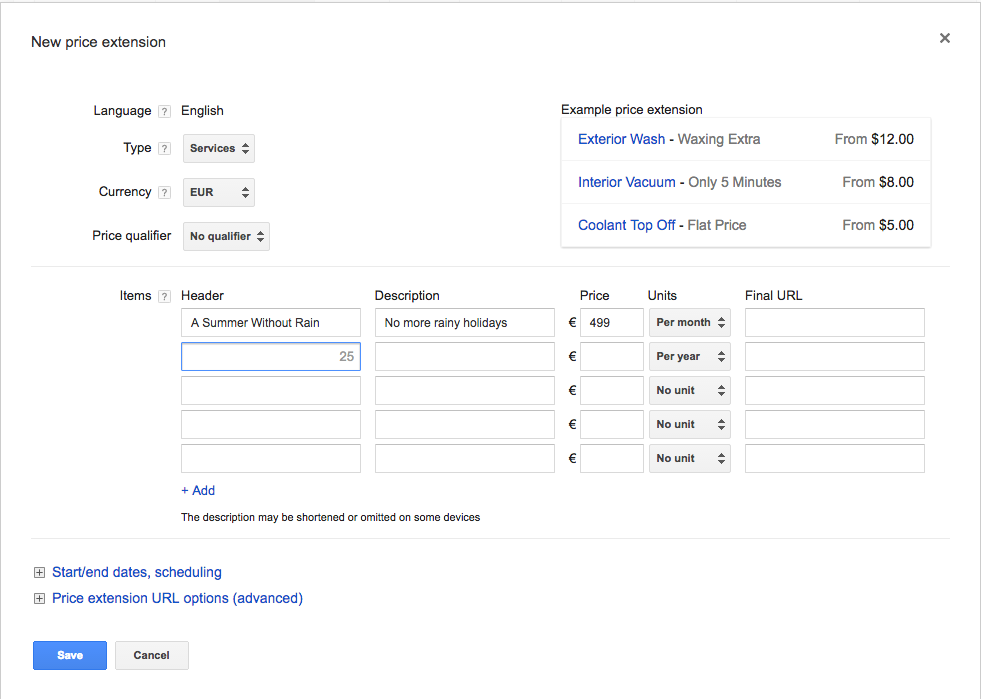It can be quite a disappointment for users to find out that the ad they are clicking leads to a product that does not match their price expectations. Someone at the Google AdWords headquarters must have had that train of thoughts when coming up with the next thing for text ads: Price extensions. They are here to save everyone’s time and, of course, money.
Google AdWords has not been taking it easy with the roll out and you should already see the possibility to add price extensions in your account. With that one could already notice quite some consternation within the advertisers community. Price extensions are going to take up quite some space, space that is fiercely fought for by SEO specialists. Where that can be perceived as a limitation, there surely are plenty of benefits for advertisers to be reaped from the update.
Benefits of Price Extensions
One of the best things about the price extensions is that your potential customer sees exactly what you have to offer and, most importantly, at what cost. An additional benefit is that you can update price extensions whenever you want without resetting their performance statistics. Furthermore, they are flexible in the sense that you can set them at the campaign, ad group and ad level and can define start and end dates for every price extension. Lastly, what earlier did not thrill the SEO team but does excite AdWords specialists, is that there is a lot of costly SERPs space to be won.
Creating Price Extensions
If the price extensions are available in your account, you can find them under the tab Ad extensions. Choose price extensions from the drop down menu, click +Extension and then click +New price extension.
Fill out the boxes according to your preferences and make sure you use at least three rows in order for your price extensions to show (the current limit is eight rows – this could change when price extensions become available for desktop). A good thing is that you do not need a separate landing page for every row if you only have one available. To make sure that you get the most of this update and do not lose Quality Score, make sure you check the requirements for each type of price extension.
Note that Google AdWords at this point only has price extensions available in English, and only allows them to be used for mobile. All in all two of our predictions for 2016 have come true: Another way to communicate with customers through ad extensions, and of course a major focus on mobile.
Update (8.11.2016): Price Extensions are now available in the following languages:
- English
- German
- Spanish
- Portuguese
- French
- Italian
- Dutch
- Japanese
- Polish
- Russian
- Swedish