Google recently introduced performance forecasts for display campaigns in Google AdWords. Users can determine their display campaign reach in advance and set their targeting according to their advertising goals and target group.
We will show you how to determine targeting ideas and forecasts with the display planner tool.
Identifying Targeting Ideas
You can find the Display Planner in the main navigation menu of your AdWords account.
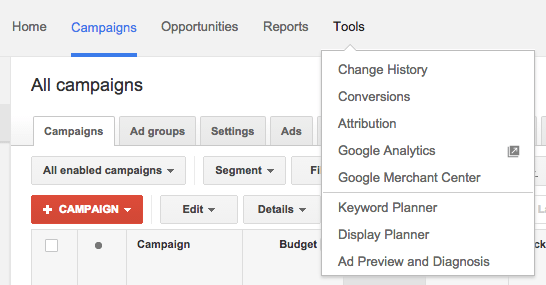
To determine new targeting ideas you need to choose one of the two options under Find new targeting ideas (for instance Search for new targeting ideas) and type in keywords, topics or your landing page.

Now you can identify reach and targeting options based on keywords, interests, topics, placements and demographics.
You can sort the targeting options by relevance, historical CPC, cookies per week and impressions per week.

The tabs Interests and Topics are especially interesting. Here you can see the user distribution by age, gender and device in pre-defined categories. For example for Amazee Metrics the category “SEO & SEM Services” in the interests tab shows some very interesting insights. If you click on it, a new window with information about demographics and device preferences appears. We can see here that users using mobile devices make up to 25% in this category. Thus there is potential for a mobile optimized AdWords campaign.
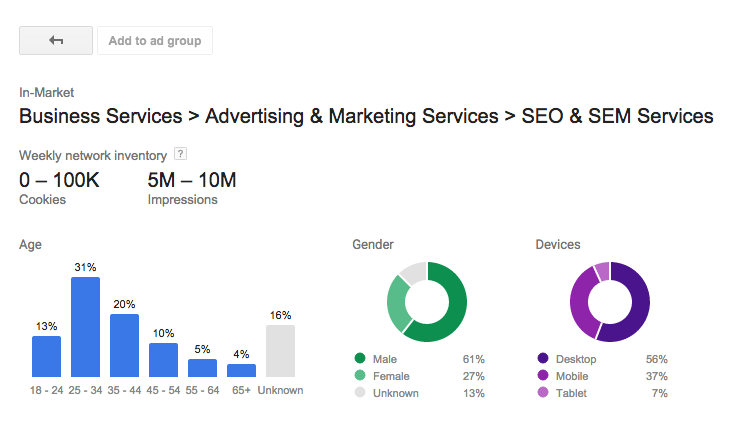
Creating Forecasts
If you have chosen a targeting option you can create a forecast for it. Click on the double arrow and confirm by clicking on Set bid and budget.

Now you will see an interface, similar to the forecast tool of the AdWords keyword planner. Set your daily budget or your maximum CPC bid and you will see the expected number of clicks, impressions and cookies on a weekly or monthly basis.
Feel free to write me an email if you have questions regarding the Google AdWords display planner.









