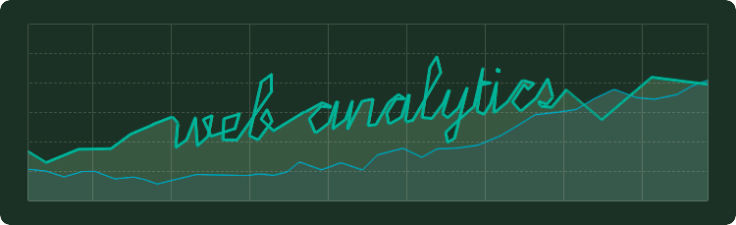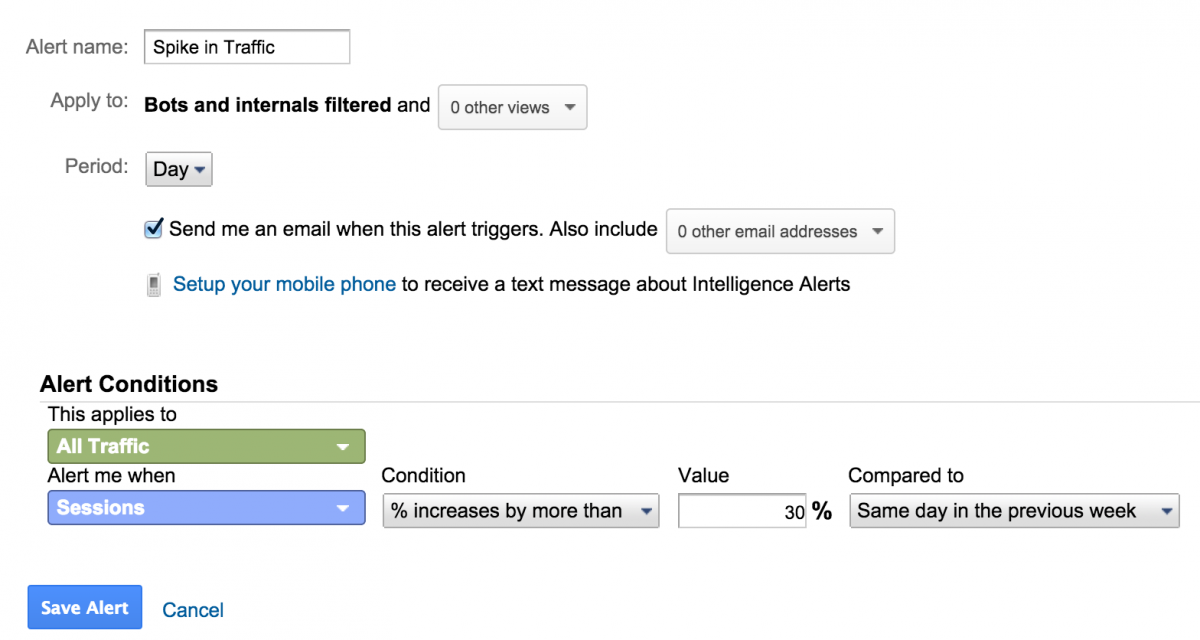If you are responsible for the Google Analytics accounts, you know you cannot have Google Analytics open in the browser and actively monitor the activities 24/7. But you would like to stay posted on traffic spikes or conversion drops so you can react quickly. In Google Analytics there are “Custom Alerts” that do exactly that. We show you three powerful notifications and help you to set them up in Google Analytics.
You can configure the alerts in the “Admin” section to your needs so you get an email if important metrics change.
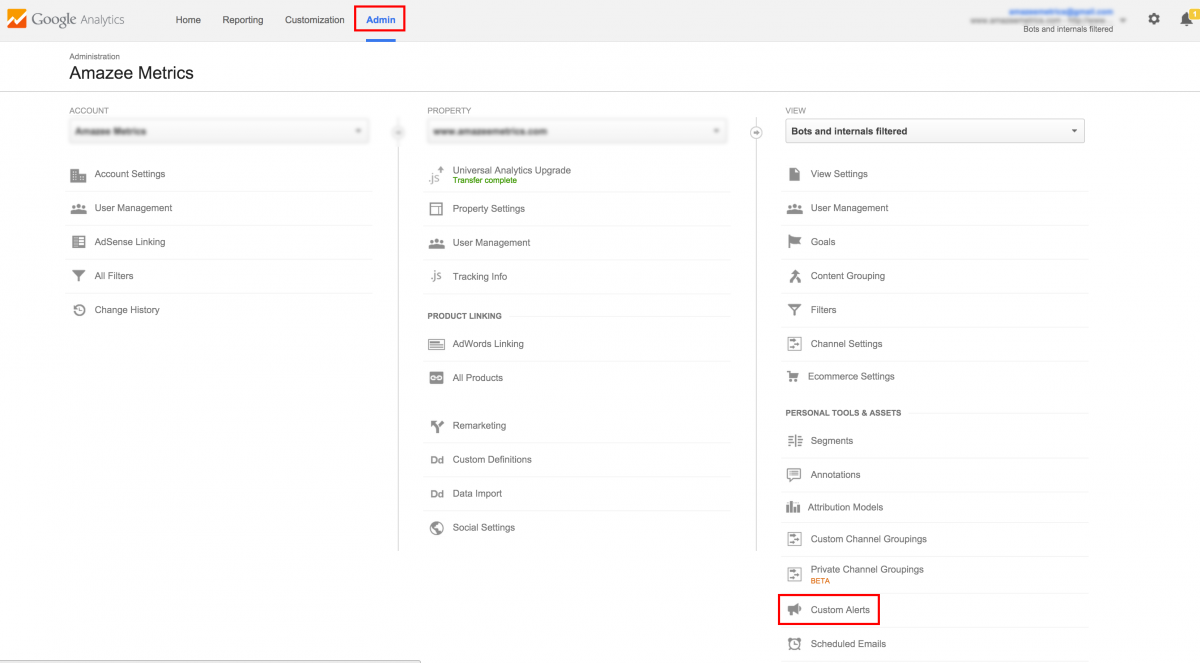
To create a new alert click on “New Alert” to define an event on which you would like to be informed. Since there are many events available, we advise to only configure an alert, if you can answer at least one of the following questions with “yes”:
- Does it help measuring how I am doing in terms of business objectives?
- Does this help monitoring my KPIs?
- Will this alert make me more productive?
If you follow these questions your email inbox will stay clear from meaningless notifications to which you cannot react.
As assistance we will present three alerts that should be interesting for most companies.
Traffic Spike
If your company is mentioned in the press, or your website is linked from an influential social media profile, you will most likely see this reflected in your traffic metrics. If it is crucial to your company to gain a higher level of awareness, you might want to get a notification, if the sessions from your website go up significantly.
For such a notification you choose the following parameters:
- Period: Day
- Send me an email when this alert triggers: enable
- This applies to: All Traffic
- Alert me when: Sessions
- Condition: % increases by more than
- Value: 20-50% (depends on the consistency of your traffic)
- Compared to: Same day in the previous week
Drop of Conversions
If you have defined conversions for your website (e.g. a product is sold, a successful user registration or a subscription for your newsletter) you might want to keep an eye on the conversion rates. A sudden drop in conversion rates could hint at problems with a form, a landing page or with the payment process. If you get notified, you can start fixing the issue earlier.
We recommend to set up an alert with these parameters:
- Period: Day
- Send me an email when this alert triggers: enable
- This applies to: All Traffic
- Alert me when: <your conversion goal>
- Condition: % decreases by more than
- Value: 50%
- Compared to: Same day in the previous week
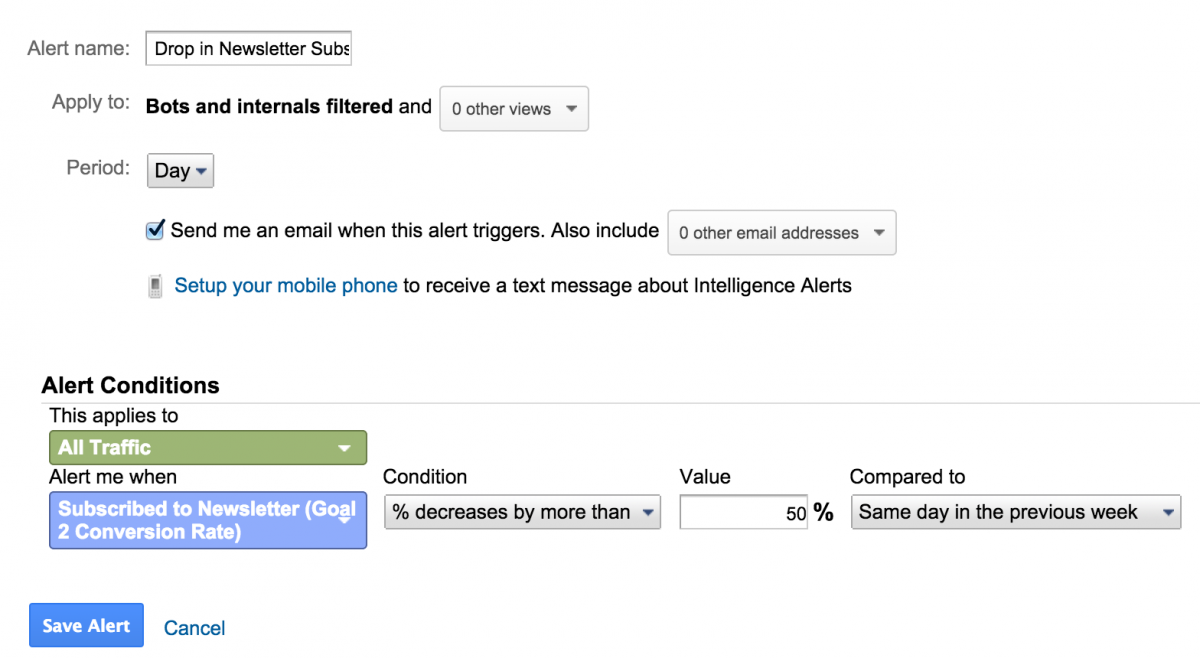
No Traffic
If Google Analytics stops collecting data there are several possible causes (e.g. the tracking code is no more implemented or connection problems). Since you are interested in complete data, you might want to avoid such situations. The faster you are informed on such an issue, the earlier will be able to continue collecting data.
For such an alert the following parameters are advised:
- Period: Day
- Send me an email when this alert triggers: enable
- This applies to: All Traffic
- Alert me when: Sessions
- Condition: is less than
- Value: 1
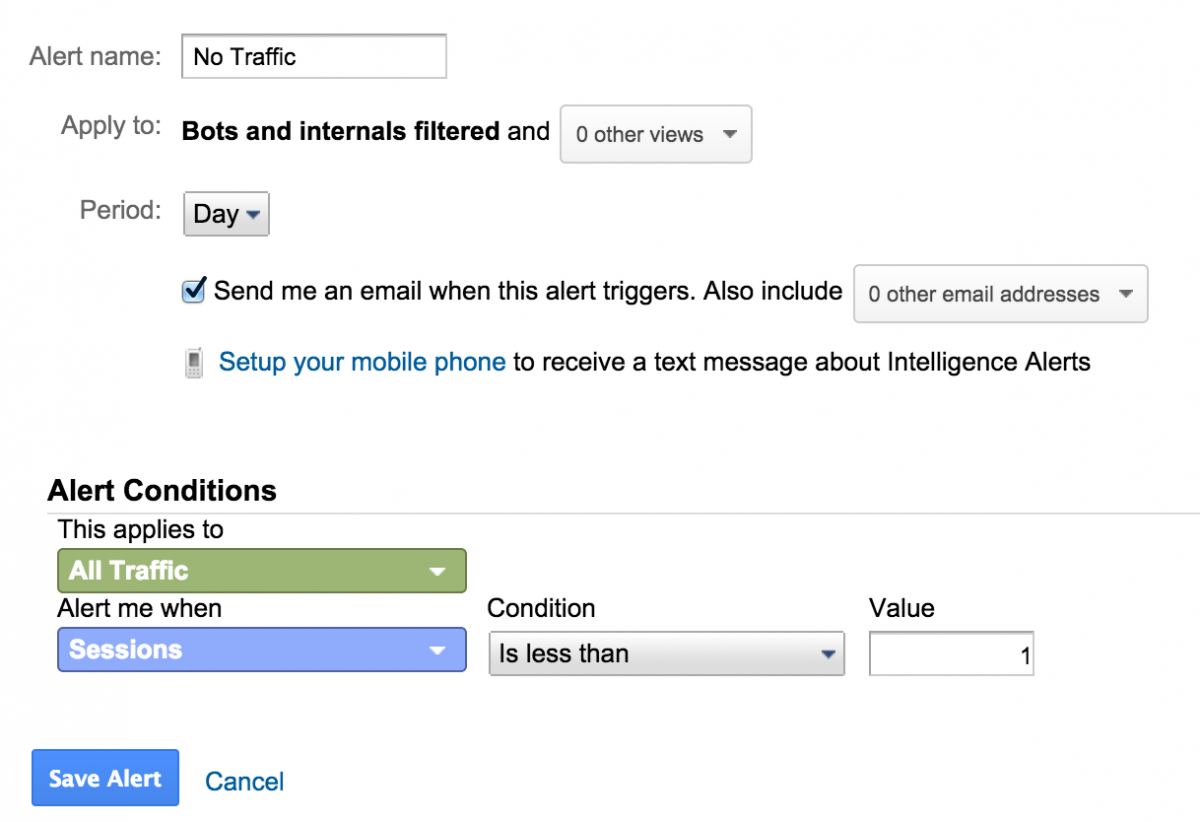
There are many other helpful alerts or the opposite conditions might be interesting to you (e.g. a significant increase in conversions).
With a few well configured alerts, you can focus on your main tasks and you are still notified, if key metrics of your website change significantly.
We are happy to be of assistance if you have any further questions on custom alerts in Google Analytics.