The free Google Trends tool is a very useful and often underrated instrument for search engine optimization. In this article we will show how you can use Google Trends.
1. Keyword Research
When starting with search engine optimization, you should first of all do a thorough keyword analysis. The Google AdWords keyword planner is a good tool for this. By also using Google Trends, you can get more out of your keyword research.
Keywords Ideas
Enter your most important search queries in Google Trends to find not only additional relevant topics and search queries, but also the ones that have gained relevance during the selected period of time. This will help you discover trending keywords, like in the following example for the search query “ice cream”.

Keywords Trends
It is not only relevant to know which keywords have a high search volume at the moment, but you should also look at which keywords will be relevant in the future. Compare similar keywords in Google Trends to see which keywords are on an upward or downward trend.
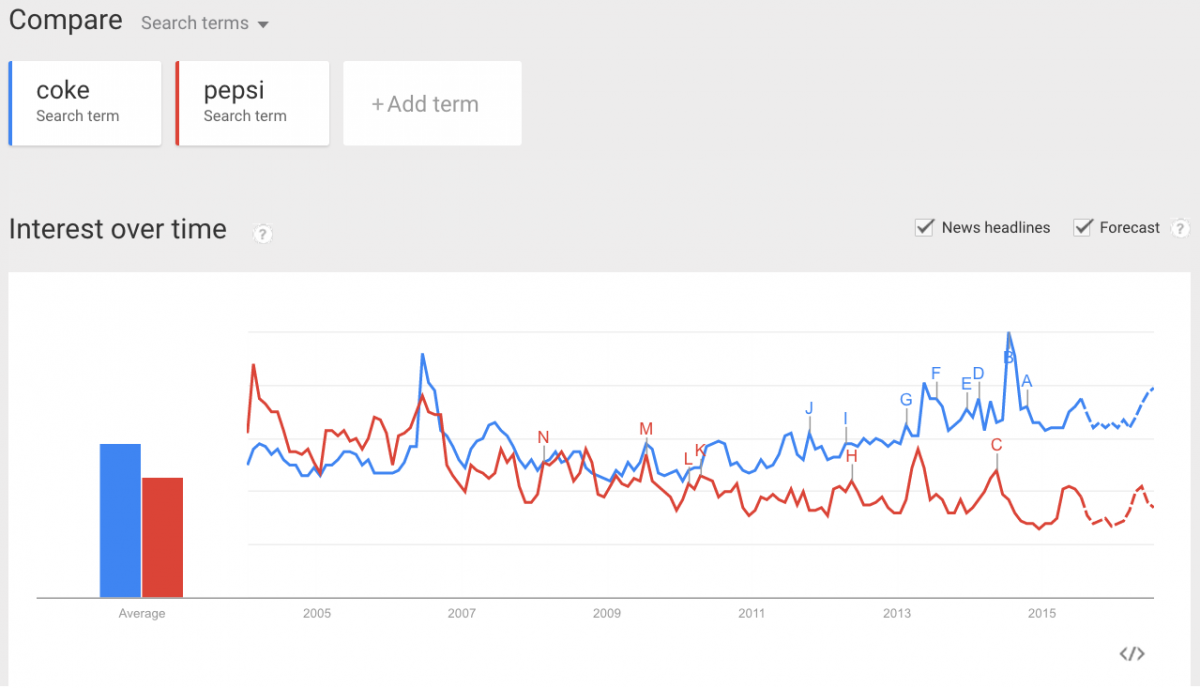
Local Relevance
Google Trends also shows how the relevance of a search query varies by region. For example within Switzerland, the tennis star Roger Federer has the highest relevance in the canton of Schwyz, followed by the cantons of Zurich and Grisons.
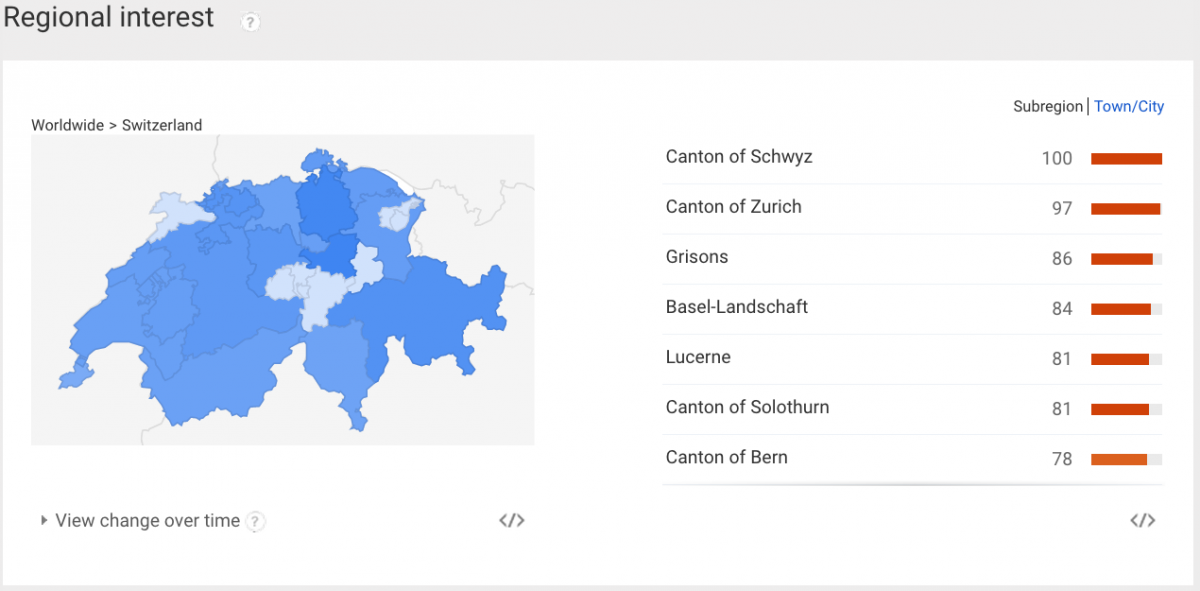
2. Content Marketing
Content Marketing is a crucial element of SEO and another area for which Google Trends is a very useful tool.
Trending Topics
In Google Trends you can see trending topics in real-time. The following example shows the top 5 topics in Switzerland on July 13th 2015 at 13:20h.

Comparison of Topics
Are you not sure which topic to write about next? Compare your possible topics with Google Trends and choose the one with the highest relevance (thus “lemon cake” in the following example).
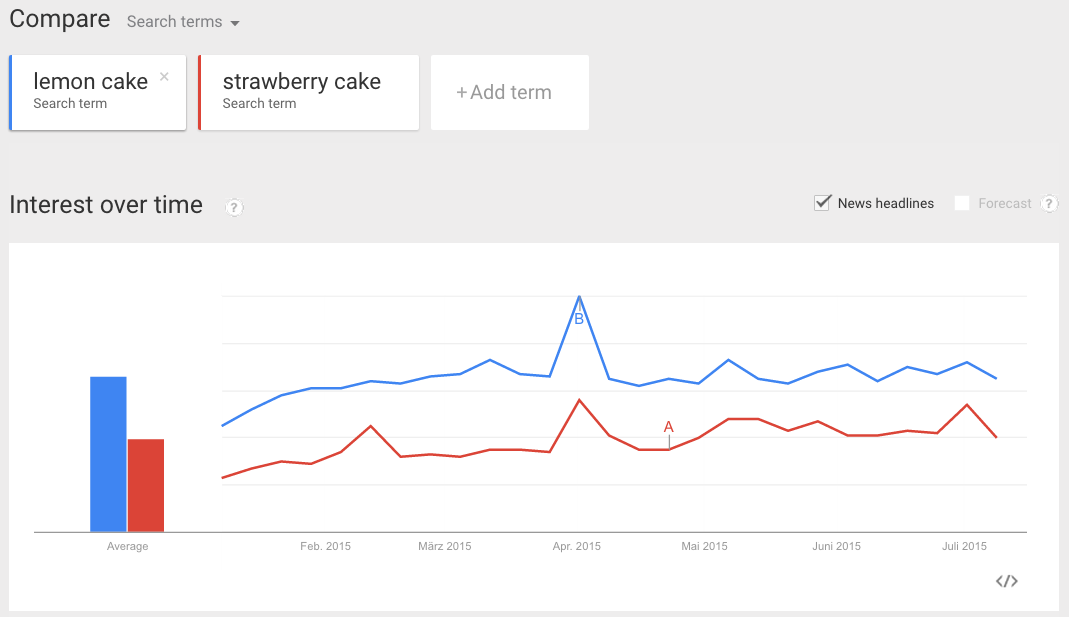
Seasonality
With Google Trends you can see the seasonality of topics and plan your content accordingly. The following example shows that it does not make sense (of course) to write about skiing during summer. With Google Trends you will also discover less obvious tendencies.

3. Brand Monitoring
Use Google Trends to monitor how the relevance of your brand changes over time compared to your competitors and you will find out if you have to invest more in branding. The following graphic shows how the relevance of Swiss newspapers developed over time.
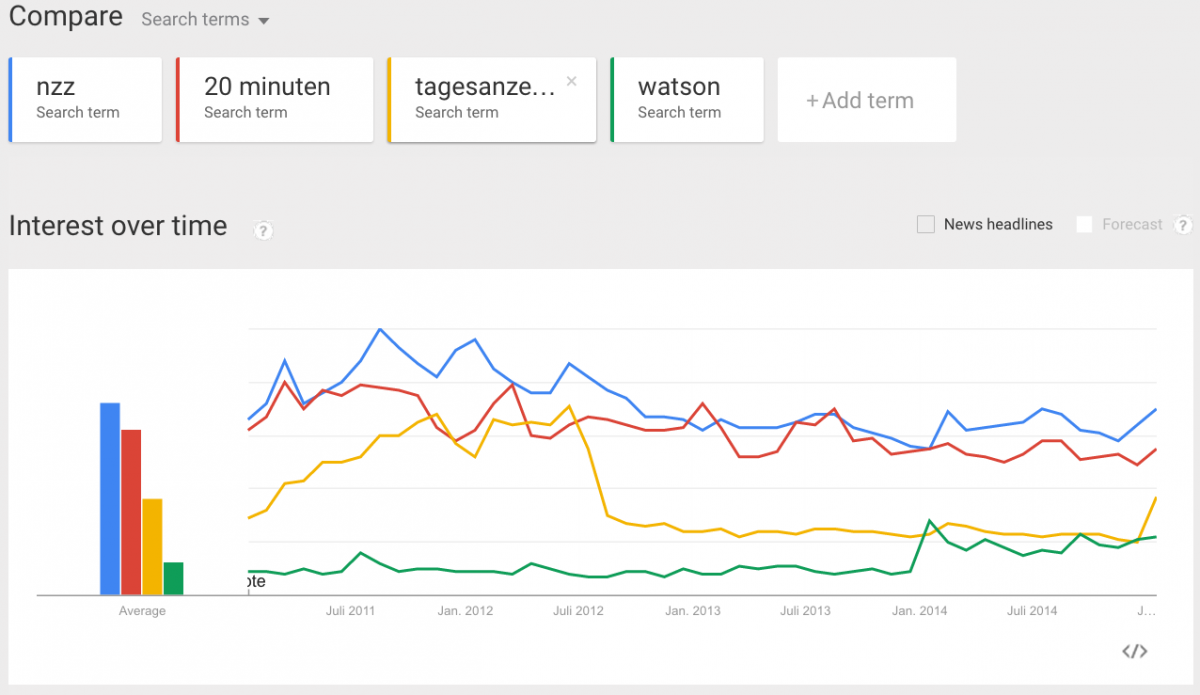
Data in Google Trends
When working with Google Trends it is important to be aware that you will not see absolute numbers. You will need the Google AdWords keyword planner or another keyword tool to get the search volumes. Google Trends shows the relevance of the entered search queries compared to each other. The highest point on the graphic, the most relevant region and the most important search query have a value of 100 and the other data points a corresponding value of 0-99.
As you can see, Google Trends offers many possibilities for your online marketing. If you have questions, please send me an email.









